Do You Need a WordPress Security Plugin?
Yes! And, that’s why we’ve compiled this Sucuri review. Even though the WordPress core files are very secure, hacks and Infections are still a huge problem. This is because most plugins and themes are poorly coded. With thousands of theme and plugin combinations out there, it’s not surprising that vulnerabilities exist and are being discovered on a daily basis.
A hacked WordPress website can cause serious damage to your business revenue and reputation. Hackers can steal information, passwords, install malicious software, and can even distribute malware to your visitors.
Every day, thousands of WordPress websites are hacked. There are many things you can do to harden your WordPress security, but nothing is going to protect you like the Sucuri plugin.
What I Like About Sucuri
As I was researching website security companies, the name Sucuri kept appearing at the top of every list of the best cybersecurity products available. It was one of the most popular security plugins for WordPress. So, I decided to give it a try myself.
Sucuri was very simple to use. It is a WordPress plugin which even a newbie blogger could easily install. All I had to do was click the “Generate API Key” then, follow the instructions on the pop-up. I had it up and running in just a few minutes.
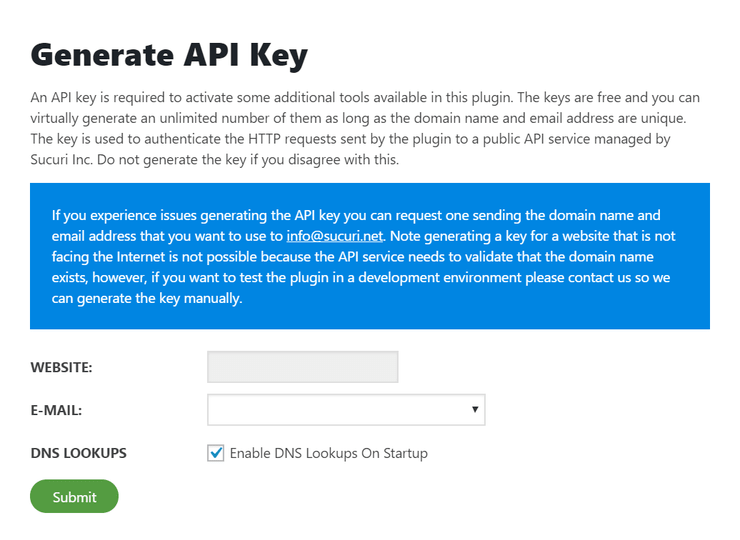
There were a lot of advanced features that allowed me to adapt the program to my individual preferences if I wanted. These were a little more complex to set up, but I found tons of helpful resources to walk me through it, step-by-step.
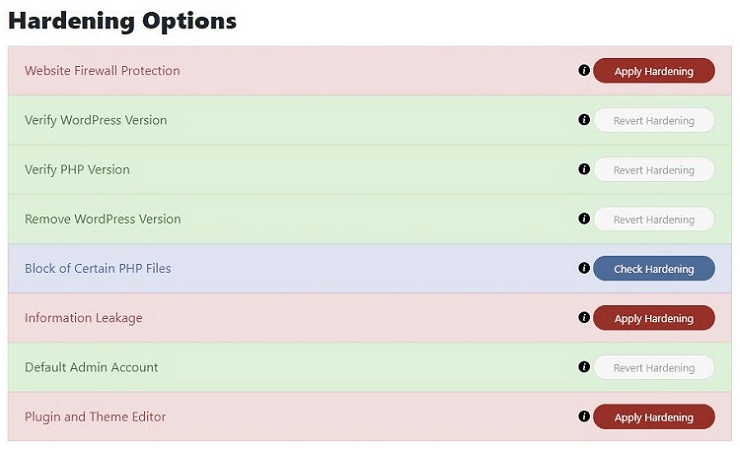
As I explored all the options, my appreciation of Sucuri grew. Without doubting the ingenuity of would-be hackers, I believe this program will at least give them a serious obstacle to get through, and most likely stop them altogether.
How Does Sucuri Protect Your Website?
Sucuri not only puts in place layers of security to prevent hacking and malware, but they also constantly monitor their client’s websites. They keep logs for their customers of every vulnerability they discover and every fix they apply. They also report every potential security issue to the WordPress core team, with whom they work closely with, to protect the innocents. There are also many other, third-party vendors, with whom they communicate at the first sign of any threat, to make sure you are protected from every possible angle.
In addition to all that, Sucuri promises to help in case a hacker does somehow get through. So far, I am happy to report, I have not had the opportunity to test that part of their service. However, it is a great comfort to know that, should it prove necessary, Sucuri will help their customers with the following:
- Remove Malware from your site.
- Help you access your site if you get locked out.
- Remove you from blacklists.
- Stop hacking or DDoS attacks.
Of course, the hope is to stop the hackers before they get in. So, Sucuri uses what they call a “Website Application Firewall (WAF).” It censors traffic at the server level, before it gets to your web host. That way, it manages to block threats before they can reach your website files.
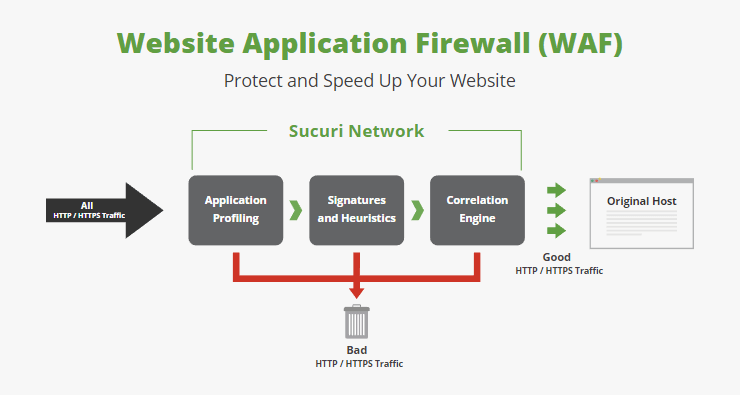
Sucuri keeps monitoring your site at regular intervals, keeping records of every log-in and failed log-in attempt, any changes to your files, and all signs of suspicious activity. Sucuri also makes sure blacklist engines aren’t blocking your site because of security issues, and they not only alert you to any vulnerabilities, but they can also remove them if you want.
For example, Sucuri will remove your WordPress version display. If you are like me and sometimes hesitate to upgrade to the latest WordPress version, then you are not protecting yourself as quickly as you can from emerging threats. You don’t want the world of potential hackers to know that you are using an older, more vulnerable, WordPress version. Sucuri will also directly protect all of your uploads, guaranteeing that they are virus-free.
A welcomed side-effect of installing Sucuri is that that my website is now running smoother and quicker than ever before. My guess is that there had been more attacks against me than I realized and that Sucuri is now stopping them.
Sucuri Review: How much does it cost?
Sucuri offers three different plans for their security system:
Basic Plan
$199.99 / year
Scan Every: 12 Hours
Professional Plan
$299.99 / year
Scan Every: 6 Hours
Business Plan
$499.99 / year
Scan Every: 30 Minutes
All of the plans come with an SSL Certificate. However, the Professional and Business plans offer one that is customizable. All plans include the website firewall, unlimited malware cleanup, attack prevention capability, blacklist removal, and Sucuri’s multi-level protection from hacks.
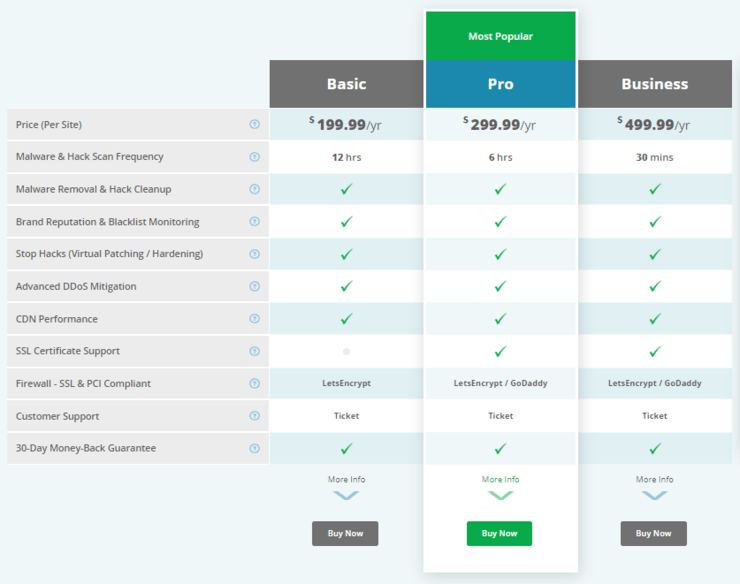
One thing we found missing from the Sucuri review that swayed us in its favor was price. Several reviews actually skirt around Sucuri’s price, and that’s probably because it isn’t cheap. But, pricing is annual, and you get what you pay for.
The major difference between the plans is how often Sururi scans your site. With the Basic plan, which costs only $199.99/year, Sucuri only scans your site once every 12 hours. That probably is fine, considering all the other layers of protection they include. However, I had a first-hand view of how much damage could be done to my site and my reputation by a hack in only 12 hours. Therefore, I opted for the Professional plan, which scans every 6 hours and costs $299.99/year.
If I could have afforded the $499.99/year price, I would have gone even further and bought the most powerful and comprehensive Business plan. With the Business plan, Sucuri scans every 30 minutes and offers advanced DDoS Protection, Blacklist notifications, and an instant chat option with their customer service.
How Good is Sucuri’s Customer Support?
Sucuri’s customer service is available 24/7 and their engineers are up-to-date with all of the newest developments.
They have a huge knowledgebase on their website with all the information and tutorials you’ll ever need to keep your site secure with their plugin. They also have a blog where you can find the latest WordPress security tips.
The Pro version of the plugin includes customer support from the developers via support tickets, and the more expensive Business plan includes live chat support.
If you are using the free version of the plugin, you can always get answers fairly quickly on the WordPress support forums.
Sucuri Review Conclusion
Would I Recommend the Sucuri Plugin?
Yes, we recommend the Sucuri plugin. Sucuri is the best plugin when it comes to keeping your WordPress website safe and secure from almost any kind of attack. This is especially true if you have the budget for the pro version (paid version). There is no other plugin that currently offers a DNS-level firewall.
From a personal standpoint, I have had websites get destroyed by hacking. I know how devastating this can be if you are trying to make a living online. Watching my earnings go to $0 overnight and having to submit a reconsideration request to Google to have my website reindexed was a low point in my life.
If you are serious about keeping your website safe I would definitely give them a try. They have a 30-day money back guarantee so if you are not happy with anything you can get a full refund.
Pros
Knowledgable Support
Unlimited Malware Cleanup
Website Application Firewall (WAF)
SSL Certificate With All Plans
Cons
A Little On The Pricey Side
Some Options Can Be Complex
Ticket Based Support
Extra Cost For Multisite Installs
Final Thoughts
The experience of getting hacked is something you never want to have to deal with. In the past, I have learned the hard way. It left me feeling very vulnerable and I seriously considering giving up my blog altogether. Thank God for Sucuri and for their protection. I can enjoy blogging again, knowing they’ve got me covered in every possible way.
Have you had a chance to use Sucuri? Let me know in the comments below what your experiences were and if you enjoyed this review be sure to follow us on Facebook and Twitter.
Sucuri Review
-
Features
-
Performance
-
Support
-
Ease of Use
-
Pricing
Summary
I can honestly say that Sucuri is by far one of the best and most cost-effective security services that you will find for WordPress. To top it all off, they have a 30-day money back guarantee, so there is no risk in giving them a try.





