What is GeneratePress?
GeneratePress is a multipurpose WordPress theme created by Tom Usborne. It’s known for having clean HTML code aiding in fast render times. The theme is available for free and can be upgraded to a Premium version which includes several additional features which make customization quick and easy.
The Premium upgrade is a mere $49 upgrade for unlimited usage, meaning you can use the Premium features on as many websites as you wish.
Zuziko.com runs on WordPress and the GeneratePress Theme with the Premium upgrade.
How is GeneratePress so fast?
The GeneratePress template code is compact and minimalist, using coding best practices and a minimalist design that reduces overhead. In fact, the entire theme is only 30kb when installed, significantly smaller than the average WordPress theme. GeneratePress has a rating on wordpress.org with over 2,000,000 downloads and 200,000 active users. This is one of the fastest and most highly rated multipurpose themes available for WordPress.
In this GeneratePress review, I will explain why I was so impressed with this theme. Then, I’ll also share some of the key things that make GeneratePress stand out from the competition.
What Makes GeneratePress so Great?
Extremely Fast
Thanks to it’s size, this theme is one of the fastest.
Clean Code
GeneratePress uses the most stable coding standards.
Vanilla JS
Clean, vanilla javascript. No more render blocking.
Feather Light
The default WordPress install is less than 30kb.
Accessibility
Uses WCAG 2.0 standards so no one is left out.
SEO
Schema structured data and very fast load times.
Key Features
The free version of GeneratePress is pretty basic. Not to say that it’s not good, it just does not offer a whole lot of features. If you want to get full use of the theme you will have to install the basic theme and purchase a premium plugin. This will greatly extend the functionality of the theme. Below I will go over some of the features that come with the premium version.
Modules
Modules are only accessible if you purchase the premium GeneratePress plugin. These modules can be turned on or off depending on what you may need. Below I go over what each one does…
- Backgrounds – Add background images and options throughout your site elements.
- Blog – Featured image controls, columns & masonry, infinite scroll & more.
- Colors – Take control of your site colors using over 60 color options.
- Copyright – Replace the copyright message at the bottom of your site.
- Disable Elements – Turn off various theme elements on specific pages throughout.
- Elements – Dynamic page heroes, an advanced hook system and custom theme layouts.
- Menu Plus – Sticky navigation, off canvas navigation, mobile header and more!
- Secondary Nav – Add a second navigation with all the same options as the primary.
- Sections – Your own tiny page builder. Break out of the content area with Sections.
- Spacing – Control the sizes, padding & margin of your site elements.
- Typography – Over 70 typography options give you complete control over your site text.
Elements
Elements are only accessible if you purchase the premium GeneratePress plugin as well. These are great for adding custom code, creating a modern page hero, or fully customizing the theme itself. I have listed a few below…
- Page Hero – Add an image or a content page header with full screen and parallax.
- Sections – Easily create seamless sections inside your pages for modern layouts.
- Layout – Easily change the container width, spacing, padding, etc. of all elements.
- Hooks – Hook custom code into any area of the theme without changing core files.
Is GeneratePress Easy to Use?
Because there are so many customization options on GeneratePress it can take a while to go through them all and find out exactly what each one does, but things will get easier once you become accustomed to it.
Out of the box, GeneratePress is very basic. The picture below is a fresh install with no upgrades.
This might be the only downfall of this theme. It’s up to you to make all the customization and make it your own so it can be time-consuming. A theme that is pre-built for your specific niche might be a better choice if you are limited on time.
Update: Recently GeneratePress has added about 28 pre-made templates that you can download and import with the click of a button on there Site Library. This can speed the build process up a lot if you find one that fits your niche.
How Fast is the GeneratePress Theme?
Speed is one of the most important aspects of your website. Speed is very important for your visitors, and it’s also a very important ranking factor for search engines. GeneratePress was built from the ground up with speed in mind.
GeneratePress uses Vanilla Javascript so it does not rely on any external jQuery or additional JS Libraries. This gets rid of the render-blocking issues that 99% of themes have. All CSS and JavaScript is minified out of the box. GeneratePress also uses a module system that allows you to turn on and off features based on if you need them or not. This can speed up your site because you are not loading unneeded scripts.
All this sounds great but how does it actually perform on Pingdom, Gtmetrics and Page Insights?
Pingdom Speed Test
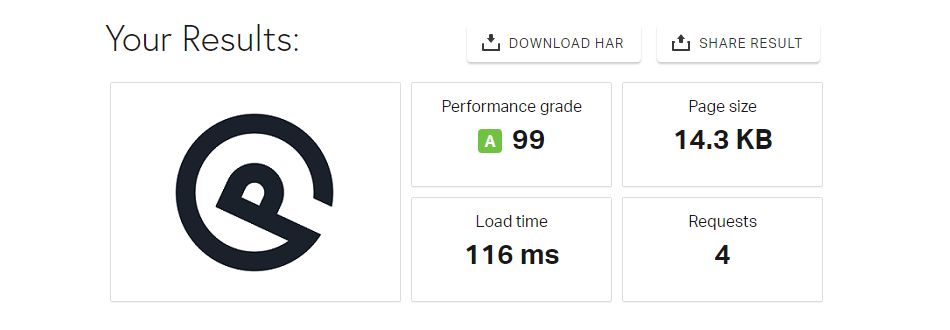
GTmetrix Speed Test
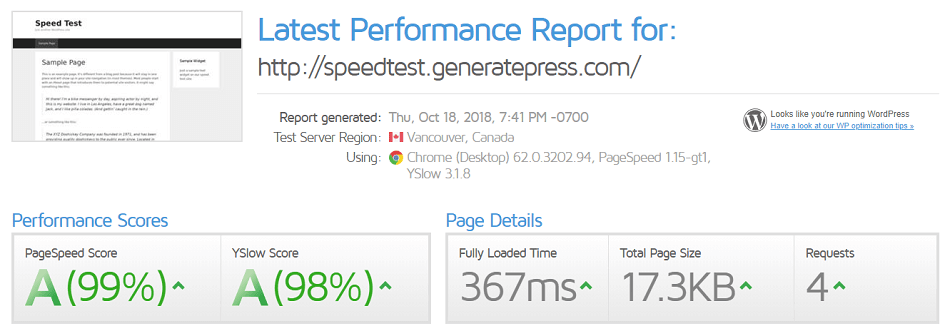
Page Insights Speed Test
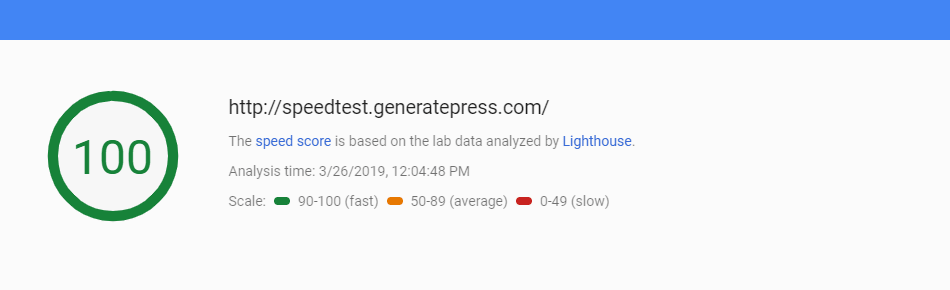
These scores are very impressive. If you would like to run these test yourself you can use the URL speedtest.generatepress.com. They have the basic theme with no upgrades hosted here.
Will My Plugins Work?
GeneratePress is compatible with all major plugins. Yoast SEO, Contact Form 7, Akismet Anti-Spam, Jetpack, WooCommerce and WP Super Cache just to name a few.
I personally have tried about fifty plugins with this theme and have not found a single one that did not work correctly.
How Much Will it Cost Me?
There is a free version of GeneratePress available for download on WorPress.org. If you want the Premium version you will need to purchase a plugin to extend the functionality of the theme.
Is GeneratePress Premium worth it?
GeneratePress Premium makes customizing your WordPress website easier and faster. The Premium elements that make the difference are the unique modules and Site Library only available with the Premium upgrade.
GeneratePress premium is a little pricey at $49.95, but it’s worth every penny. With the speed and customization this theme offers I see no need of having to purchase anything else in the near future.
When you purchase the premium version of GeneratePress you will get…
- Access to the Site Library
- 1 year of updates & support
- 30 day money back guarantee
- Access to Modules & Elements
- 40% renewal discount
- Unlimited websites
How Good is Their Support?
GeneratePress currently has two types of support.
They have a very active support forum that you can use. I have always gotten a clear answer back within a few hours. Tom and the rest of the guys here really know what they are doing.
They also have a huge documentation page where the entire theme is covered in-depth. If you don’t like to read, don’t worry they have videos on almost everything as well.
Even if you for some reason can’t find the answer you need on the support forum or in the documentation, you will almost certainly find it on Google. This theme has been around for quite some time and a lot of questions have been answered on many other websites.
My Final Thoughts
Tom hit a home run with this one. GeneratePress makes it very easy to create a modern looking website. It is probably the fastest WordPress theme out of the box. It’s compatible with all major plugins. Their support is unmatched. All of this is what makes me love GeneratePress so much, and I would highly recommend this theme to anyone.
GeneratePress Review
-
Features
-
Usability
-
Speed
-
Price
-
Support
Summary
I have tried hundreds of WordPress themes over the past 7 years, and GeneratePress is by far the best theme I have ever used. This is what really sparked me to write this review. If you are serious about quality and performance, you need to give it a try.


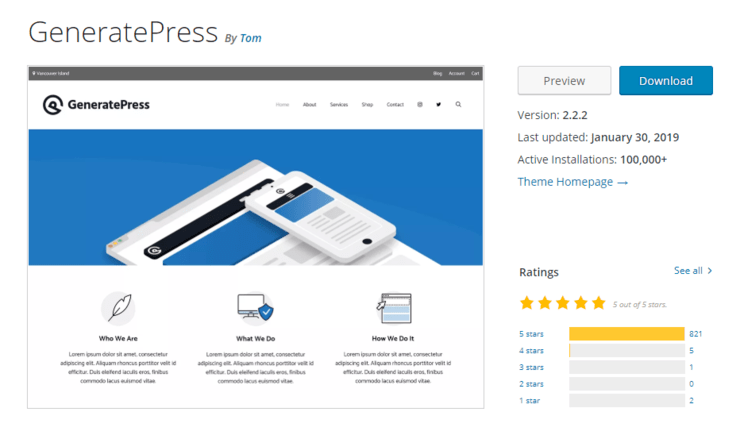
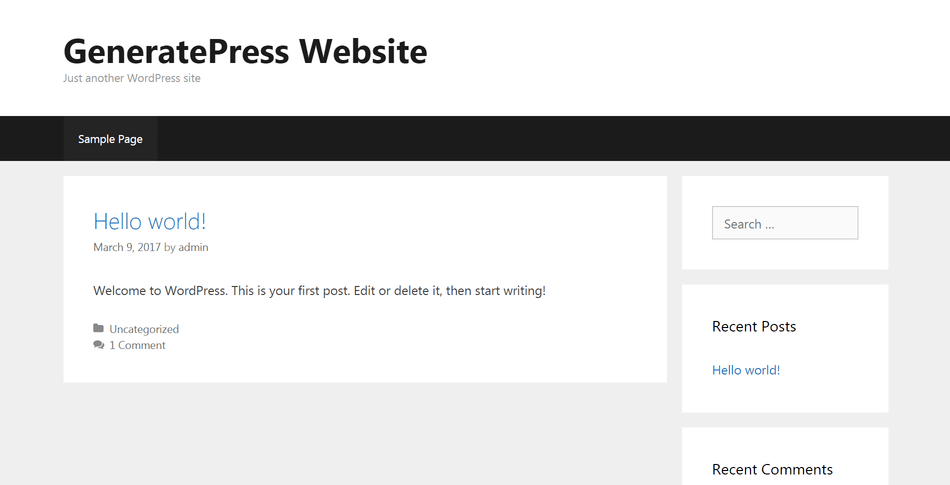
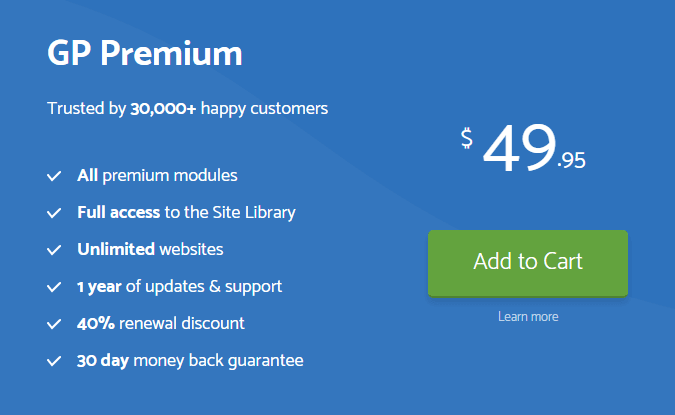




Hey David,
GeneratePress is indeed a great theme and the pricing is spot on. Anyone can afford it and use it to create websites in any kind of niche.
I found GeneratePress around 1.5 years ago and instantly migrated all my websites from Genesis to GP Premium.
By the way, the article was very helpful. Thanks!
Thanks for the review David!
GeneratePress is the best theme I have used in the last 2 years also. I am kind of a noob when it comes to CSS and PHP. Can you help me create the author box like you have on your website?
Hi Ramesh, glad you like the theme. It’s the best $50 I have spent in a long time!
To create an author box is pretty simple. Add the code below to a Custom Hook:
And add this code to the Additional CSS section under Appearance > Customize:
First of all, thanks for writing this review David!
After reading your review, I decided to give GeneratePress a try and I love it! I am in the process of replacing all my themes with GeneratePress Premium as we speak.
It loads extremely fast, It gets rid of the need for a child theme (because of the hooks), everything can be customized in the dashboard and the documentation is excellent.
I am looking forward to many more years with it.
Cheers!
Awesome, glad it was helpful John. Thanks for taking the time to leave a comment!