What is Google Site Kit?
Site Kit by Google is a new WordPress plugin that works as a one-stop solution to provide you data from essential Google products like Search Console, Analytics, AdSense, and PageSpeed Insights. Site Kit is ideal for webmasters who want to have all their website insights in one place.
You no longer have to log into multiple Google services to check performance like site speed and page traffic information. They can now be found directly in your WordPress dashboard.
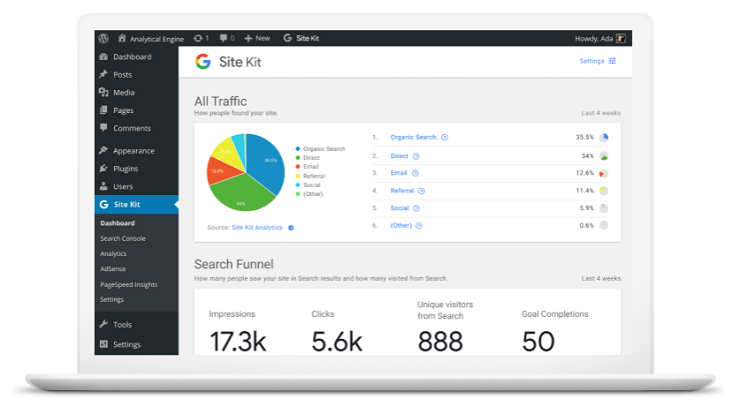
Google’s Site Kit is a free and open-source plugin, and will remain so. The individual Google products included in Site Kit will go by the standard terms and applicable fees (if any apply) for those products.
What Google Services Are Available Through Site Kit?
Google will be expanding this plugin’s capabilities and integrations in the future, but there are currently 4 Google product insights available through this plugin.
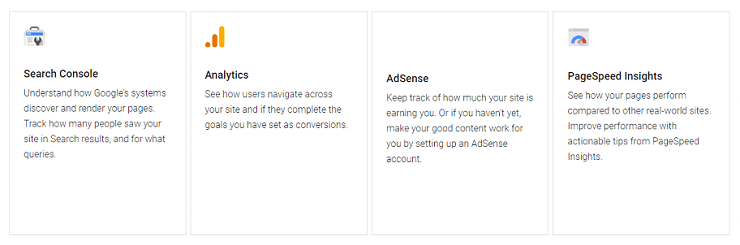
- Analytics: Get insights of how users navigate across your WordPress site and check whether they complete your conversion goals.
- Search Console: Track how many people saw your website content in search results. See for what queries they appear on the search engine result pages.
- AdSense: Keep track of your earnings on the site ads. Make your content work to earn a substantial amount through Google ads.
- PageSpeed Insights: Check how pages of your website perform compared to other real-world sites. Also, get actionable tips from PageSpeed Insights to improve site performance.
You can find all of the above Google insights right on your WordPress dashboard with Site Kit.
The Main Benefits of Site Kit
With Site Kit, you get an up-to-date and authoritative product, site recommendations by Google, and actionable tips and insights optimized for WordPress site owners.
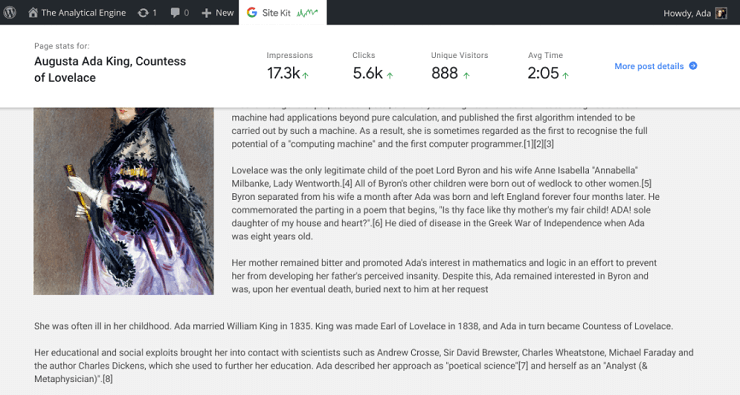
Site Kit also gives you combined statistics for your website posts and pages in total views, average impressions, and average CTR (Click Through Rate). You can also check individual post and page info by clicking on the Site Kit tab in the top bar while being logged in.
On the Site Kit dashboard, you can find a summary of all Google insights in one place, and you can take a more in-depth look by clicking on them individually.
How to Set up Google Site Kit on WordPress
Setting up Site Kit is easy. You just have to follow the steps below to get it up and running successfully.
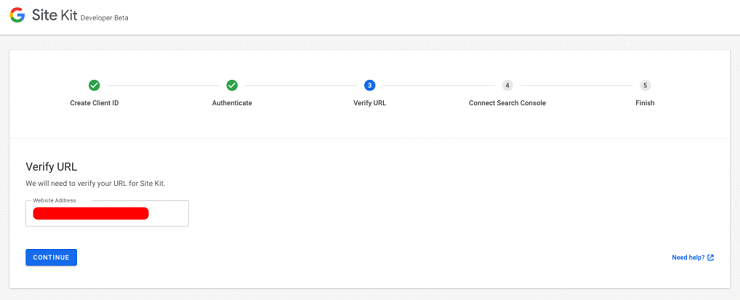
- Step 1: Verify Site in Search Console: As part of the setup, your site has to be verified. If your production site is already verified, you’re ready to go.
- Step 2: Install and Activate Site Kit Plugin: Download Google Site kit from the official site, then install and activate the plugin.
- Step 3: Start the Set-Up Flow: Now you create following the setup flow one by one like Create Client Id, Authenticate, Verify URL, Connect Search Console, and Finish.
After you have completed the steps above, you are ready to go. You should now start seeing your website’s metrics right on your WordPress dashboard. Go to the dashboard then click on the Site Kit tab to see your insights.
How Google Site Kit Shows Stats on the Dashboard
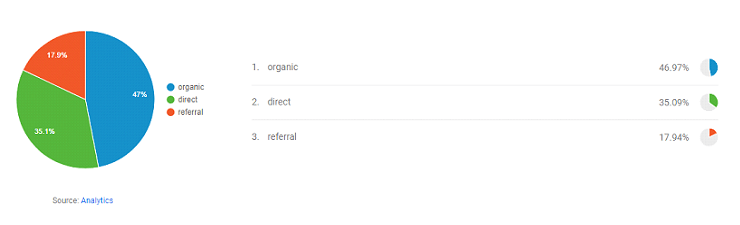
Google Site Kit shows site metrics in different sections. Currently Google Site Kit displays the following metrics from different Google products. Let’s have a look at them.
- All Traffic: First of all, it shows your site traffic in a pie chart determining how people find your site. The chart segments site traffic according to their sources (Organic, Referral, Direct).
- Search Funnel: It shows how your website has appeared in search results and how many visitors you get from those searches. Discover your total impressions, Clicks, and Unique Visitors all in one place.
- Popularity: This section displays the top search queries for your site with their impressions and most popular content with their views. It takes query data from search console and views from Google Analytics.
- Search for individual page or post information: If you want to know the data of any specific page or post, you can get it by searching that post/page here. Insert your website post or page link and search by clicking on the View Data button.
- Page Speed Insight: Know how fast your website is. It shows real user speed data and time taken to become fully interactive for both mobile and desktop devices. Alongside data, it also shows the source and scale of the speed.
Most importantly, you can see the key metrics of the last 7, 14, 28, and 90 days. You just have to select the days from the options tab on the right-hand side.
Conclusion
The Google Site Kit plugin has not been made available on the WordPress plugin directory yet. It’s still in the beta version and improvements are being made in each of its updates. If you would like to give it a try, you can download the plugin from the official Google Site Kit site.
If you have been using multiple plugins to get your Google insights, this is your chance to get rid of them. You can install Google Site Kit and get all those insights in a single place or more specifically right on your WordPress dashboard.
It’s nice to see Google getting involved in the WordPress community, and I think this can be a very useful tool for WordPress webmasters. It’s also free, so what are you waiting for?





