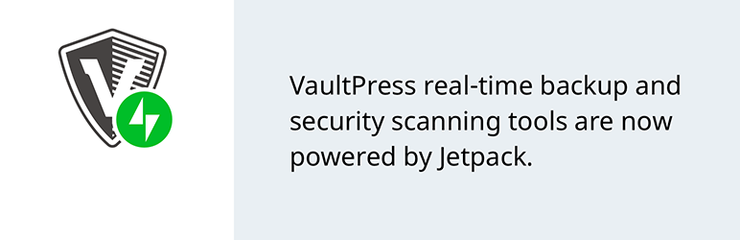Do You Need a WordPress Backup Plugin?
Yes! If you care about your website, I 100% recommend that you either use a backup plugin or set up a backup schedule through your web hosting provider. Ultimately, the best WordPress backup plugin is the one that you find the best for your needs.
Creating regular backups for your WordPress website should be a part of your everyday website maintenance checklist. Having backups available gives you more peace of mind and above all helps you recover your website almost immediately in case of data loss or a security breach.
Fortunately, WordPress offers several free and paid backup plugins that can simplify the entire process and make getting automated backups of your WordPress website extremely easy.
Since there are a vast number of WordPress backup plugins, I have narrowed down the list to the top five so that you can get started backing up your websites right away.
Table of Contents
- Why Backups Are Important?
- Best WordPress Backup Plugins
- #1 UpdraftPlus
- #2 VaultPress
- #3 BackupBuddy
- #4 BackWPup
- #5 Duplicator
- WordPress Backups via Hosting
- My Final Thoughts
Spoiler: After installing WordPress, the next thing we do is install UpdraftPlus Premium. Following one too many late nights trying to resurrect a crashed WordPress site, we’ve learned that there’s no substitute for a high-quality, long-standing, frequently updated backup solution.
Why Are Website Backups Important?
Keeping your own backup is important because not even the best hosting providers can protect your data forever. Data loss is always a threat that can potentially bring down your websites and the associated business.
Even when there is no security breach, a backup can prove to be a lifesaver. There are times when changes in the code can break your website. Updates to themes and plugins can also cause issues.
The quickest way to get your website back up and running is to just restore the last backup. This will ensure that your website suffers minimum downtime. However, this is only possible when you have a strict backup schedule in place.
The Best WordPress Backup Plugins
As with everything, many third-party developers have made free and paid plugins to streamline the whole backup process for WordPress websites. The feature set of these plugins are pretty similar. However, some plugins stand out because of their smooth performance and reliability. We’ve sought out the best WordPress backup plugins and compiled our thoughts below.
As we already noted already, we feel UpdraftPlus Premium is the gold standard, and the plugin we recommend.
There are also a few other backup plugins which are worth considering.
#1 UpdraftPlus WordPress Backup Plugin
The free version of UpdraftPlus is one of the most popular WordPress backup plugins, with more than two million active installations. With such a big user base, you can rest assured that the plugin has been tested for almost every scenario you can think of. Our choice is it’s big brother, UpdraftPlus Premium.
UpdraftPlus Premium restores and backs up your entire website. Once you have set up your schedule, you can choose to store your backups in cloud storage services such as: Dropbox, Google Drive, Amazon S3, Rackspace Cloud, DreamObjects and their very own UpdraftVault.
In case of a disaster, you can automatically restore the latest backup directly from the WordPress control panel. The premium version has a ton of extra features such as add-ons, updates, support, tokens, storage, etc. UpdraftPlus also makes it easy to migrate a WordPress site to a new hosting environment.
Features of UpdraftPlus
- Backup and restore either the entire site or individual files
- Restore backups from other backup plugins
- Configure multiple automatic backups
- Store backups on several cloud services
- Customer support available with the premium version
#2 VaultPress
VaultPress is a popular plugin for creating and restoring backups of your WordPress websites. VaultPress was founded by Matt Mullenweg (co-founder of WordPress) and his Automattic team.
It is a subscription-based service, with different plans that offer a huge combination of features. The basic services include a backup recovery solution that works in just a few clicks. The more expensive packages include a security scan service for all of your files and WordPress database.
Each package also includes protection against brute force attacks, spam control, site migration, statistics, and an activity log.
Features of VaultPress
- Backup your sites automatically daily
- 1-Click restore and repair from the dashboard
- Daily website scan for vulnerabilities and malware
- An integrated backup storage system
- 30-day money back guarantee
#3 BackupBuddy
BackupBuddy is a premium plugin that is absolutely worth buying. Every purchase comes with 1GB of storage space with providers such as DropBox, Amazon S3, Rackspace Cloud, FTP or Stash. This plugin can also transfer the website backup as an email attachment.
BackupBuddy simplifies the process of data restoration and can also restore the entire website to a new server in minimum time. This means that your website will experience very little downtime even after the worse of the disasters. To add to the security of your website, BackupBuddy also offers a malware scan.
Features of BackupBuddy
- Easy to use and configure with no complicated settings
- Full backups of your WordPress database and files
- Backup schedule on a daily, weekly, and monthly basis
- Configure multiple separate automatic backups
- Save backups to BackupBuddy Stash, Amazon, and more
#4 BackWPup – WordPress Backup Plugin
BackWPup is one of the most popular free WordPress backup plugins, with over 600,000 active users and over 8.5 million all-time downloads. It lets you create WordPress backups for free and stores the copies on cloud storage providers including Dropbox, Amazon S3, Rackspace and more.
It is extremely easy to use and allows you to schedule automatic backups based on how often your site is updated.
Even restoring a WordPress site from a backup is very simple. BackWPup Pro has priority support, analysis tools, database optimization and restore, and backup storage on Google Drive.
Features of BackWPup
- Simple actionable wizard
- Automatic daily or weekly backups
- Save backups in.zip, .tar, tar.gz or tar.bz2 format
- Database optimization, analysis, and repair
- Customer support available with the Pro version
#5 Duplicator – WordPress Migration Plugin
Duplicator is the most popular plugin to migrate or clone a website from one server to another (or even on the same server). The free version allows you to manually back up your entire WordPress website or just some specific files.
The premium version, Duplicator Pro, allows you to run instant or scheduled backups. You can backup to cloud services such as Dropbox, Google Drive, or Amazon S3 for secure storage.
In addition, you have the option to limit the number of stored backups, so you do not run out of storage space. Duplicator Pro also offers an email notification option that alerts you in case something goes wrong with the website backup process.
Features of Duplicator Pro
- Easy to configure in a few minutes
- Back up your entire WordPress site or individual files
- Limits the numbers of stored backups
- Supports backup of WordPress Multisite configuration
- Customer support included in the Pro version
WordPress Backups via Hosting (Recommended)
When you are trying to find hosting for WordPress, automated backups (preferably free automated backups) should be very high on your list.
Also, don’t forget to check the frequency of the backups. I back my website up on a daily basis. Having daily backups means that in case of disaster, you can recover the latest data and continue your business without any problems.
Another thing to pay attention to is the number of copies that your hosting provider keeps. Generally, a good web host will keep two copies, one on the server and the second on an offsite location.
My Final Thoughts
In this article, I have mentioned what I think are the five best WordPress backup plugins to get you started with website backups. However, there are many other options out there. If nothing on this list looks appropriate, you could also check out the WordPress repository.
Whatever plugin you use to backup your WordPress website, remember that your data is very important, take backups frequently and keep your WordPress website safe.
If you use a plugin that’s not listed here, let me know in the comments below. If you enjoyed this article, be sure to follow us on Facebook and Twitter.